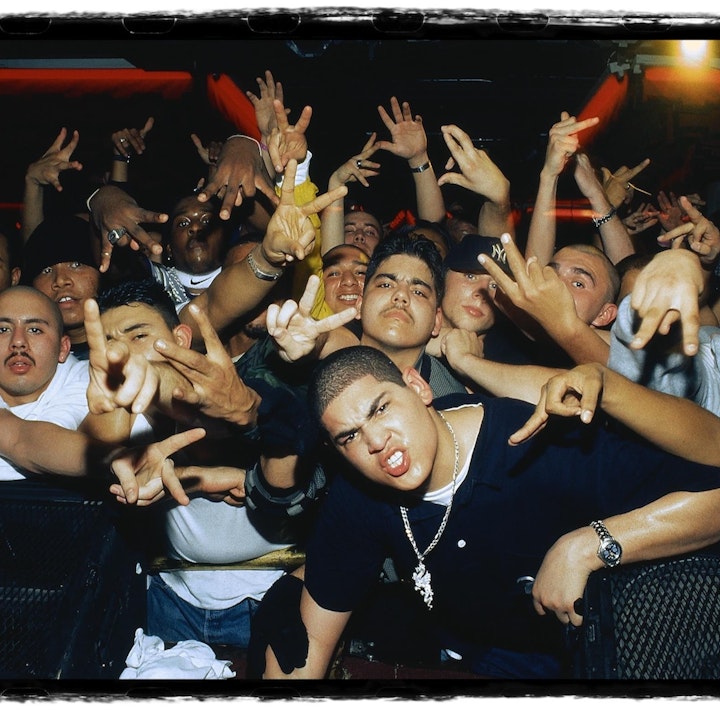Its really easy to add an extra detail to your fabrik site that will really make it stand out from the crowd. You can quickly and easily add a custom favicon that appears in your address bar. You can also add a touch icon that will appear on your smart phone.
Touch Icon
To do this simply create an image that measures 144px square, remember it needs to be simple as it will be viewed very small. Save your image as a PNG, you can then go to your ‘Dashboard’ and click ‘Settings’ under the Site Profile section on the right hand side you will see the Touch Icon box ‘Add Touch Icon’ you can click on it to select a file or drag the file from your computer onto the box.

Favicon
Now for the Favicon open your browser and go to this website http://favicon.co.uk take the file you just saved for the Touch Icon, upload it and click 'Generate Favicon'. Now go to ‘Settings’ in your dashboard and upload your Favicon under the Site Profile on the right hand side 'Add Favicon Icon' box.