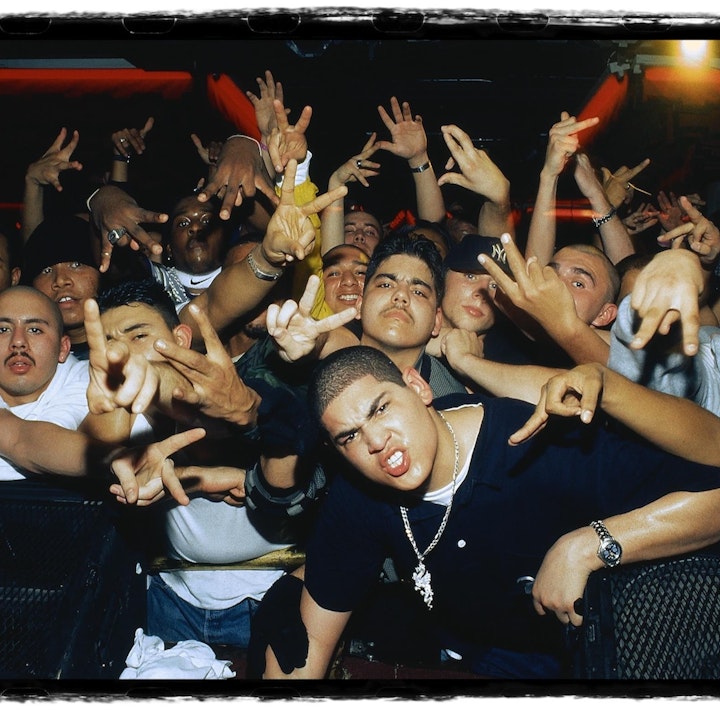We have spent a lot of time making it super simple for you to be able to add videos to your site.
- Either create a new project or open an existing project within the dashboard.
- Copy the URL (address) of the video (for example, from Vimeo or YouTube)
- Paste the URL in the the "Video/Embed URL" box on the project page and click "+".
- The video will be added to your project.
The same approach applies for embedded media from other sources. For example you can also embed music from SoundCloud.
New for Vimeo users
We recently introduced a new way to add Vimeo content to your Fabrik portfolios. Check out the tutorial here.