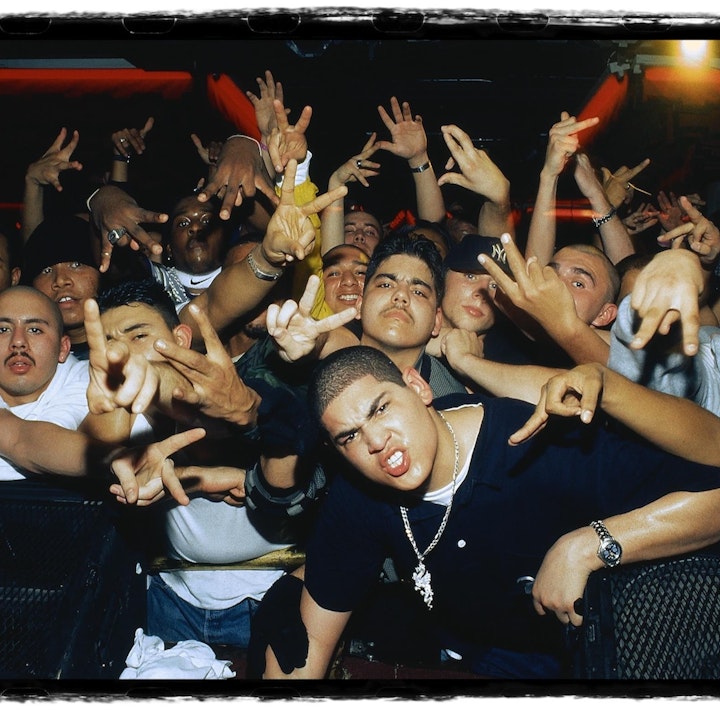The right typeface can completely transform the look of a website, making fonts one of the most effective ways to personalise your portfolio.
Fabrik is fully integrated with Google Fonts, a free to use service providing hundreds of web fonts to use in your websites. You can browse Google's entire font collection directly within Fabrik and apply them to your portfolio with a single click.
In this tutorial I'm going to add Google Fonts to a Fabrik site currently using the Calico theme:

To begin, log into Fabrik and click Customise on the main menu to customise the currently applied theme. If you wish to change themes, click Change Theme.

You can see that the Header Font is set to PT Sans (another Google Font) by default. Click the edit button (pencil) to change the font, then click the Google Fonts tab:

Once you've found the font you wish to use, click it to apply it to your theme:

Feel free to tweak the size and weight of the font if you wish. Click the View Site link at the top of the page to view the results: