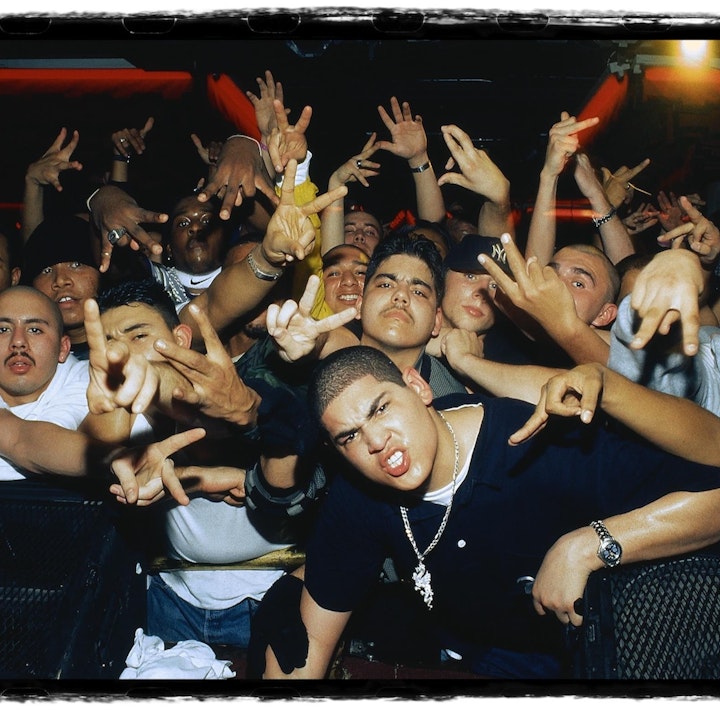All of our themes have layout options. Layouts are designed to give your project the flexibility it needs to allow you to present it to it’s fullest. Each layout is designed with specific media aspect ratios or presentation modes in mind, so whether your imagery is formatted to portrait or landscape, or you want to feature video and imagery in unique ways, there will be a layout option that works best for each of your projects. Set your global layouts from the Customisation menu or use the Layout tab in your Project and Blog tools to quickly change layouts individually for each item as you need to.
When you change your layout you won’t need to reformat your projects, blog posts, images or video, so feel free to play with different layouts as often as you wish.
Our themes are designed and built with specific styles and uses in mind so not all of the layouts below will be available with each theme, but wherever possible we include as many as we can.
Stacked
All media in your project is stacked in one column vertically; displayed at the same width and ordered from the top of the page to the bottom in the same sequence as the items appear in your Project Media view. Stacked is a very simple and forgiving layout that allows for variety in the types and sizes of media you have. Choose a stacked view if your project comprises media of varying aspect ratios or if you’re looking for a view that looks like a feed. A great layout if you want to present your project as a case study or a journey.
Gallery
Featuring a large view of a single item from your project with thumbnails ordered below. Tapping on any thumbnail replaces the currently visible project item with the large view of that thumbnail. Thumbnails are ordered from the top left in rows and follow the ordering of your project media items. Gallery uses a fixed aspect ratio and may crop your media to fit the frame so this layout is especially suited to projects where all the media has very similar aspect ratios. A good choice for photography and film projects created from a single shoot or that are shot with a specific theme in mind.
Slideshow
A very simple layout with just one large media frame. Navigate through your media items one at a time using next and previous buttons. Some themes also feature progress icons or text to let your viewers know where they are in the sequence. Slideshow suits projects where all of the media has very similar aspect ratios and can be useful if you need to collect together a portfolio of unrelated or unthemed work or if you want your viewer to see your project in a set sequence.
Lightbox
All project items are displayed as thumbnails, ordered from the top left in rows and matching the ordering of your project media items. Tapping any thumbnail opens that media item in theatre mode - which introduces a semi-transparent background and a large view of your media over the top of your Fabrik site. Navigate through your media items with next and previous buttons or close theatre mode to return back to the thumbnail view at any point. Lightbox is a great choice if you want your audience to focus on a single media item at a time, making it a useful layout for viewing video and imagery with a lot of detail. This layout is versatile and suits projects that have varied media types and aspect ratios.
Hero
Similar to the Gallery layout but specifically focused to video projects. The large media frame houses any video media you add to a project and sits on top of a thumbnail display of your image media. Tapping on any thumbnail opens up theatre mode to display a large version of your image in the same way as the lightbox layout. Hero will always features video before image media which makes this layout an excellent choice for film projects that have primary video media and supporting stills images.
Strip
All media in your project is displayed horizontally in one row, using the full height of your browser. Media slides from right to left as your viewers navigate through your project media with the next button, focusing on one item at a time. Strip is a great layout choice for photographic projects that have media with varied aspect ratios or projects primarily comprised of portrait or square images.