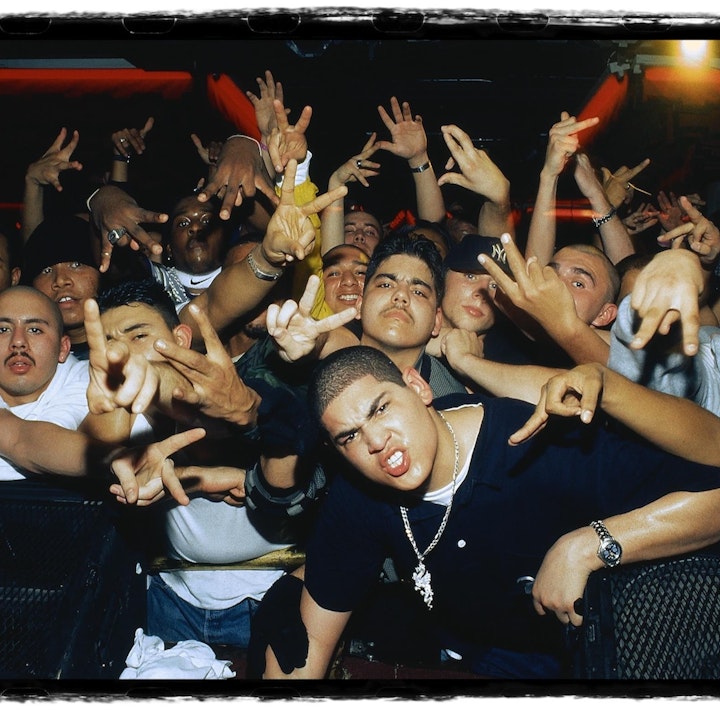If you have a Vimeo Plus subscription you get a lot of control over how and where your Vimeo content can be displayed.
Many of our customers want to restrict the sites that can embed their videos and in some cases hide them on the Vimeo site completely.
Video privacy settings can be set globally or individually.
To change your global privacy settings go to Me > My Settings on the Vimeo Menu, then Click Videos on the settings menu.
To change the privacy settings for an individual video just click the Settings button when viewing a video.
If you want to prevent your videos from being viewed on the Vimeo site, change Who can watch your videos to Hide this video from vimeo.com:

To change where your videos can be embedded, under embed settings select Only on sites I choose and add your domain.
In order for embedded videos to work on your fabrik site you'll also need to add the domain cdn.embedly.com. This is a service we use to provide easier embedding and features such as caching.